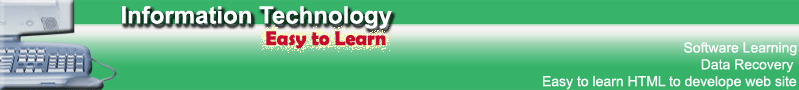Custom Search
Wednesday, October 29, 2008
ways to revive a hard drive
If your hard drive does work and you are attempting to recover a FAT or NTFS file system, then this FREE step by step guide could help you get back your lost files.
Freeze it
One trick I have learned as a technician, when the problem is data-read errors off the platters
themselves, is to freeze the hard drive overnight. It makes the data more 'readable,' but for a
one-shot deal. If this data is critical, and you have a replacement hard drive (which, if it's a drive failure, you probably do), then you can hook up your frozen hard drive and immediately fetch the data off before it warms up.
If this drive isn't spinning up, putting it in the freezer for about an hour will usually get the drive spinning again so you can copy needed files before the drive warms up again. The first thing you want to do is run a disk utility like Norton disk doctor or wddiag (if it's a western digital drive) to verify whether the drive is working mechanically or not. If it is a master boot record problem, sometimes running Fdisk/mbr will correct the problem. It could also be a virus, and a program like F-prot will look at the drive as a physical unit. As an A+ PC technician I have seen this problem many times. Usually if the drive is not making a clicking sound I am successful in recovering the data.
Labels:
Hardisk Troubleshooting
Subscribe to:
Posts (Atom)